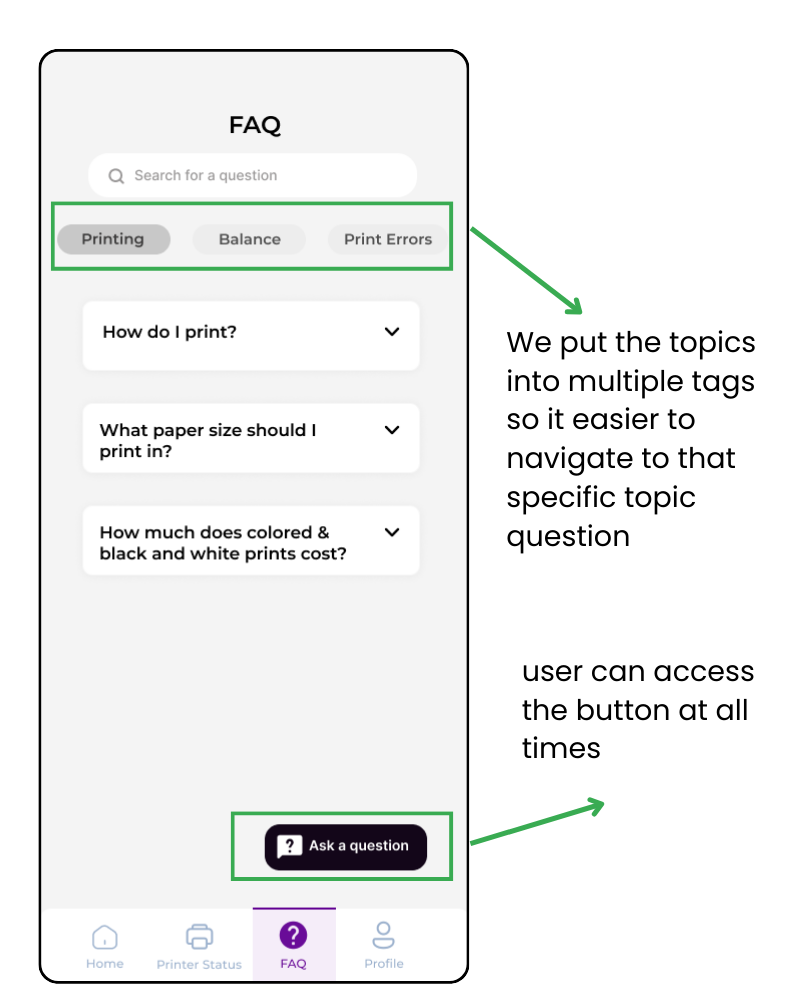Dibner Mobile Print App
Streamlined printing app for the NYU Dibner Library
Dibner Hackacon
October - December 2023
Cindy Chen. Fei Wang, Ariadne Wong
CONTEXT
KEY CONTRIBUTION
TOOLS
User interview, High-Fidelity prototypes, Usability testing, User flow
Figma, Miro
Dibner Mobile Print is a streamlined printing application designed for NYU students, offering a productive process for finding printer availability and swiftly uploading documents. With Dibner Mobile Print, students can save valuable time and effortlessly manage their printing tasks.
TEAM MEMBERS
DESIGN CHALLENEGE
During Fall 2023, my team, D-tech Dibs 🕵️ participated in HackDibner, an annual Bern Dibner Library contest which challenged us to use technology to improve user experience at Dibner, or within the greater NYU Libraries system. Due to the shared grievances with our campus peers with the printing system, my team and I designed Dibner Mobile Print, an app that allows users to print and troubleshoot any issues conveniently from their phones.
View article here
Background
we secured 2nd place & finalist
The Problem
The Dibner library serves as a universal workspace for boasting the highest concentration of printers on the Brooklyn campus. However, many of us have encountered frustrations, including slow processing times, navigating the confusion of NYU's mobile print, and when the printing systems malfunction.
Our goal
Imagine a system that enhances transparency and convenience, streamlining students' printing experiences for greater efficiency.
This is not just a standalone case, but a general pain to other students!!
6/10
average rating of satisfaction for printing service at Dibner
Upload Files
Numerical and visual indicators for print job progress and a clear, customizable interface for easy adjustment of print settings.
Printer Availability?
Provides live information on printer availability, enabling them to plan ahead, report issues promptly to IT for timely resolution, and alert others to malfunctioning printers.
Where can I seek for help?
Students can utilize the Troubleshooting Common Printer Problems Questions as a convenient guide for addressing printing issues, while also having the option to communicate directly with staff via email or the staff portal for immediate assistance.
What is in my Profile?
Students have clarity on balances and refunds through the ability to check print transaction history and request refunds directly, while also being able to share prints with friends via email if they forget their ID.
Process Breakdown
Our Design Process
User research
Method: survey, interview, affinity mapping, journey map
For the user surveys, we placed QR codes near each printer at Dibner, aiming to capture initial perspectives on issues related to printing. We successfully collected 30 direct responses from students who use Dibner library printers. The survey primarily focused on quantitative results.
To ensure a well-rounded understanding, we also interviewed front desk staff and IT staff to gain insights from both perspectives regarding the printing issues at hand.
Understanding the problem
Describe your experience with using NYU printing services
What kind of error messages or problems have you encountered while using the NYU printers? What did you do when these situations happen?
What are the most important factor to enhance your printing experience?
Is the current printing steps ideals? Do you wish for more flexibility for less steps? NYU Print website → upload document → processing → ID tap → check if every document is on the scanner → print
What are some difficulties or frustrations while using the NYU mobile print website?
“It is really hit or miss. Sometimes it works flawlessly and sometimes it just doesn't work.” - NYU Student
The majority problem is "Printer Shutdown." This means the printer to be unresponsive and preventing any print jobs, even when students the uploaded documents through mobile print.
“I think it’s ridiculous that the printing, which is a simple and fundamental utility that all students desperately need, is almost always down. This has forced me to pay for UPS printing on several occasions because I can’t trust the printers on campus.” - NYU Student
“ there is a time where students cannot seek help” - Staff
Synthesize Research
we consolidated the research findings. We organized the insights into six categories representing the pain points experienced by students and staff with printers.
Affinity Mapping + Empathy Map
Subsequently, we created empathy maps from the perspectives of both staff and students, capturing their feelings, thoughts, and expressions. This approach guided my design solutions, prioritizing the consideration of students' needs.
Staff
Students
User Journey- Meet Jane
with the needs in mind, I created a user persona named Jane who uses the Dibner printer to print but throughout her process, she encounter multiple dead-ends and ending up in a loop stage. With Jane in mind, we can better design for a target audience and summarize the multiple stages of pains points.
—How might we—
introduce a streamlined system to enhance the printing experience for students at the Dibner Library?
Key research Themes
Improve communication gap through accessible way for students to seek direct help
Problem
There is an existing communication gap between staff and students, particularly regarding issues such as account balances, printing problems, or error messages
current system: student —> staff—> IT —> student
Problem
Students find it frustrating that when they arrive at Dibner, they end up on a not functional printer whether that is a faulty printer or not colored.
Problem
Based on the current mobile print app, there was a lot of confusions with the print settings and processing time and seeking help.
Opportunity
students should able to seek for help through a simplified process to inquire by minimizing the need for intermediary steps
find answers to common emerging questions when using printers
Detection system to improve convenience and unreliability
Opportunity
Students be able know ahead of time if printer is available to use or not.
They should also be able to aware which is colored and black & white printers before printing
Improve current system with more visual clarity
Opportunity
Students expect to know when is the print finally done processing on NYU mobile print. They shouldn’t waste their time waiting...
Conceptualization
During conceptualization, we used each of the above insights as a design goal to help drive feature the multiple prioritizations that allows students to smoothly integrated different parts of their printing process together in this one app. These are main task flows for how a user would interact with the mobile print app. This also informed me on what pages we needed to design for.
User Flow
Task flows showing a students’s successfully able to check available printers, upload files to processed print
Task: Upload a document and adjust document settings
before
Easier navigation through tags
The decision to replace multiple buttons with a single custom-sized button accompanied by explanatory text enhances the user by simplifying interactions, reducing cognitive load, providing more clarity
Additionally, we introduced a more personalized touch to the top of the screen design by incorporating students' names, making the overall design less static and more reader-friendly.
Task: Find a question that you have for print errors
before
before
after
Placement of Print History to Profile
after
We group topics into tags creates a more organized structure, allowing users to easily locate and access information on specific subjects.
after
We realized that print history should be hidden on the profile screen because there are not a lot of use cases unless users see a discrepancy with their print funding. We also changed the wording/icons and placement of the navigations menu for easier understanding
Iterations
After we made our first designs we conducted 20 user testing with diverse students that already use current system of NYU mobile print & students who never to rarely use the Mobile Print Apps.
Usability testing & Improvements
New Home Page
Design Language
Before start designing the screens, we made sure to follow the NYU Design Guidelines when designing our final product to maintain consistency.
NYU Branding
Takeaway
This project is such a meaningful experience because it was my first UX case study and first hackathon. The learning curves were steep, especially in navigating the nuances of user research and synthesizing that information into a meaningful findings. As we delved into the design implementation phase, the importance of considering the feasibility within the current NYU system became evident, prompting engaging discussions with stakeholders, particularly IT. There are business needs, stakeholder needs, user needs, UX best practices, design, developing capabilities, and time constraints. We learned how to navigate through balancing all these occasionally contradicting forces.